Mitchell 1 Historical Import
By default the DC Connector syncs over repair orders that are open. The connector can also be used to import historical information using the steps below.
Open the DC Connector and navigate to the "Audit Menu" and click on reconcile.
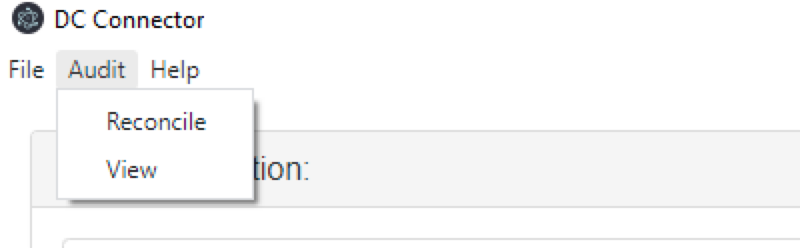
On the Reconcile screen select the data range you wish to import. We recommend doing 6 months at a time. If this is being done during business hours do 1 month at a time.
After the date range as been set, Click on "Bulk Import"
The button will be replaced with a "Loading" button.
Once the import is complete, the Bulk Import button will re-appear.
Related Articles
DC Connector
The DC connector is an application that runs on the server or main RO Writer and Mitchell 1 workstation to keeps DC information in sync. If installing the DC Connector on a computer that is remote to the SQL Server, see the additional steps at the ...DC Connect+
DC Connect+ is a mobile app enabling access to calls, text, voicemail and notifications while on the go. This guide highlights the login process and the various features of the app. Your shop must be on our latest voice infrastructure to use the ...DC Connect: Background App Refresh
? Why Background App Refresh Matters for DC Connect To ensure you never miss a call and your device stays reliably connected to the DC Connect system, Background App Refresh must be enabled. When this feature is disabled, the DC Connect app can't ...DC Relay - Chrome Permissions
On managed Chrome profiles, Google may restrict which websites browser extensions are allowed to interact with by default. DC Relay requires access to specific domains in order to function. If these domains are not explicitly allowed by policy, the ...DC Connect: Quick Dials, Parks & Transfers
This guide shows you how to create Quick Dials in DC Connect+ to save time and make calling easier on the go. It covers how to set up quick dials, park calls, and transfer them. Follow these steps to make your phone tasks faster and more efficient. ...