Enabling Google Analytics Measurement ID (GA4)
1. Click "Sites"
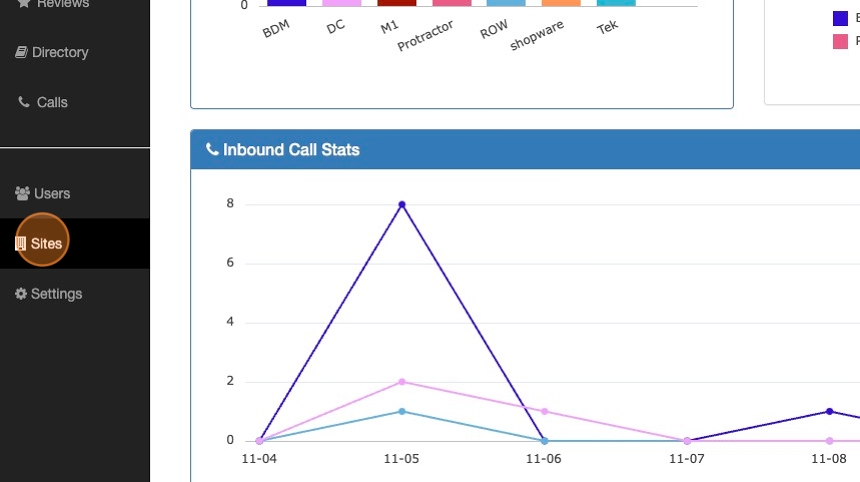
2. Click Site Name
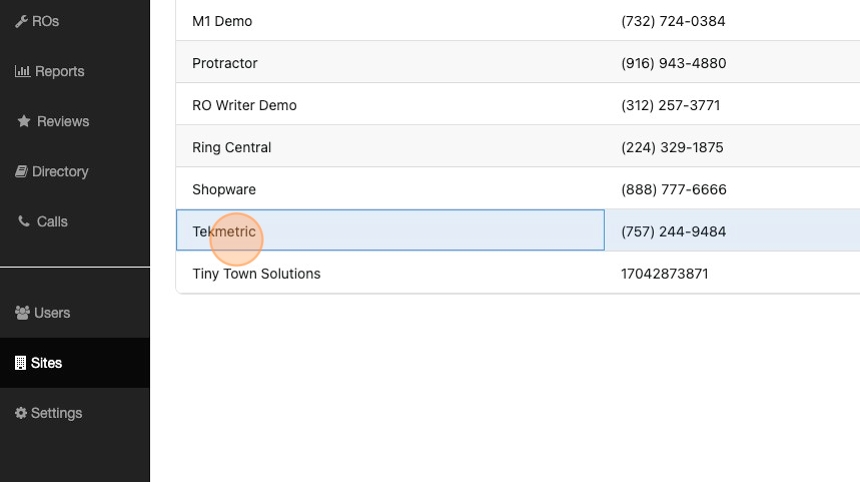
3. Click "Pixels"
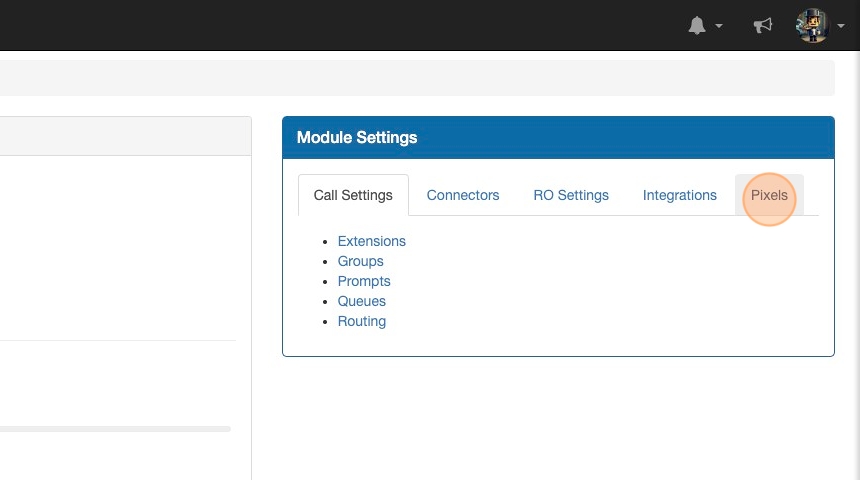
4. Click "Google"
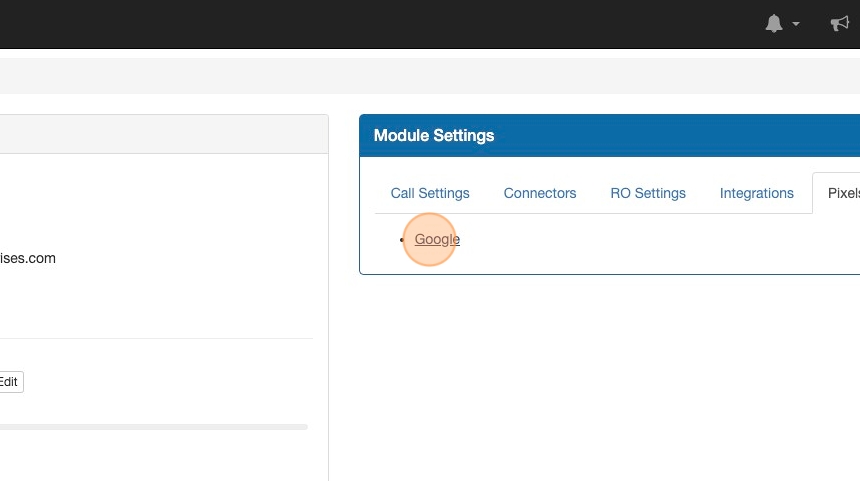
5. Click the "G Tag / Measurement Id" field.
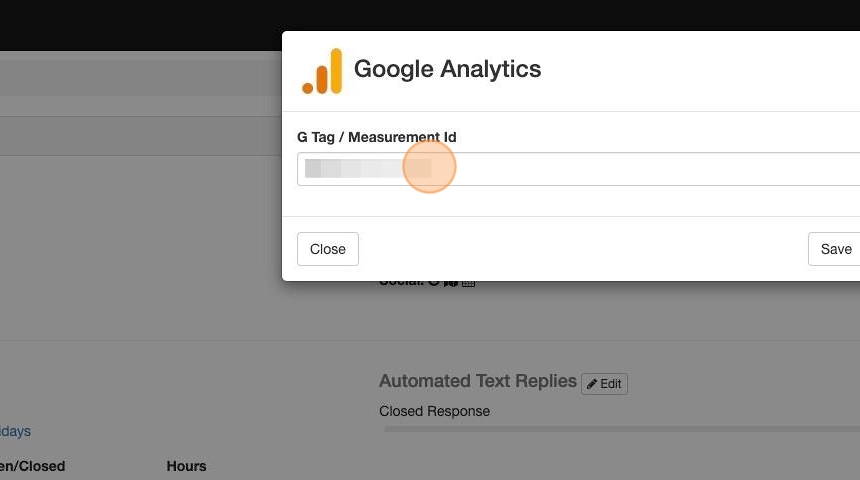
6. Enter your Measurement ID
The current custom events that digitalconcierge fires are:
- Scheduler Hit
- This fires when a customer hits the services portion of a specific shop
- Any utm is collected (ex: utm_campaign)
- Scheduled
- This fires when a customer clicks on the "Confirm" button during the last step of the booking process

Looking for a new event that will benefit your shops? Open a ticket with DC support with an explanation of the Google Analytics event and we will do everything we can to accommodate your request.
Related Articles
Integrating Online Scheduler Custom Events with Google Tag Manager
Our online scheduler triggers the following custom GTM events: dc-service-scheduler-hit: Indicates a user has interacted with the scheduler. dc-service-option: Captures the service option selected. dc-service-wait_or_drop: Tracks user decision on ...Google Review Link Creation
Google Place ID: The first step in creating a review link is to find your business's Google Place ID. This google website can be used for this. Enter the name and full address for your business. The place ID will be displayed on the map. Copy the ...Updating your Google Customer Reviews in DC
Navigating to your Google Review Integrations Tab It's important to keep your Google review count, rating, and review description up to date within Digital Concierge. Here are the steps you can take to update within DC. Sites To get started, log into ...OktoRocket Release Notes
OktoRocket Release Notes - January 29, 2025 Enhancements Added new fields to the Call Export download: Marketing Source RocketShield Screened RocketShield Result Also improved the Call Export download function to prevent double-triggering the export. ...Ensuring DVI Videos Play on All Devices: How to Turn Off HDR Video Recording
When your shop records vehicle inspection videos, we want every customer to be able to watch them — whether they’re on an iPhone, Android phone, or computer. Some newer phones record video in HDR (High Dynamic Range) formats such as HLG, HDR10, or ...