How to block calls and sms
How to block calls and sms
This guide provides a straightforward method for blocking unwanted calls and SMS messages, ensuring a more peaceful and uninterrupted communication experience. By following the simple steps outlined, users can easily manage their contact list and prevent spam from disrupting their daily lives. It is an essential resource for anyone looking to enhance their phone's functionality and security.
1. Select the call from the call log.
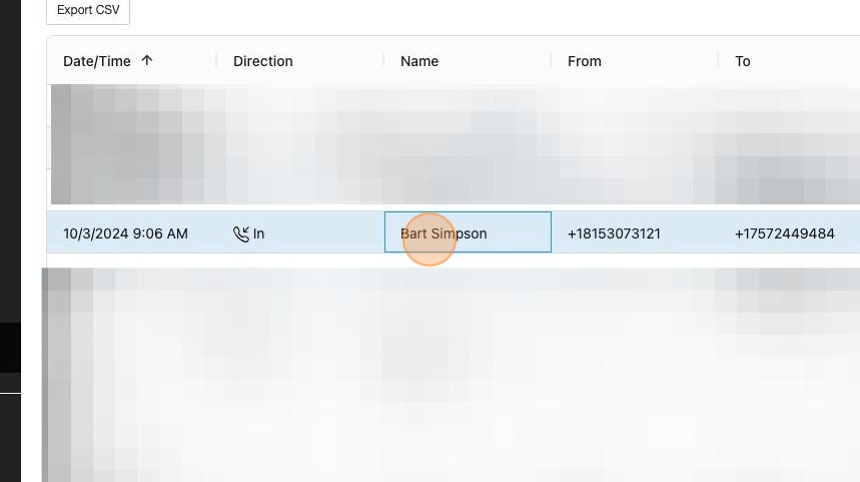
2. Click the right arrow to view the contact profile
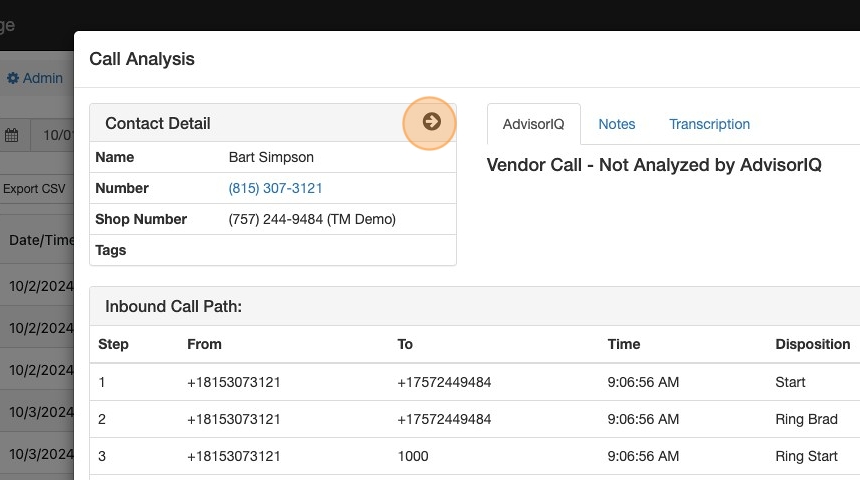
3. Click "Mark as Spammer"
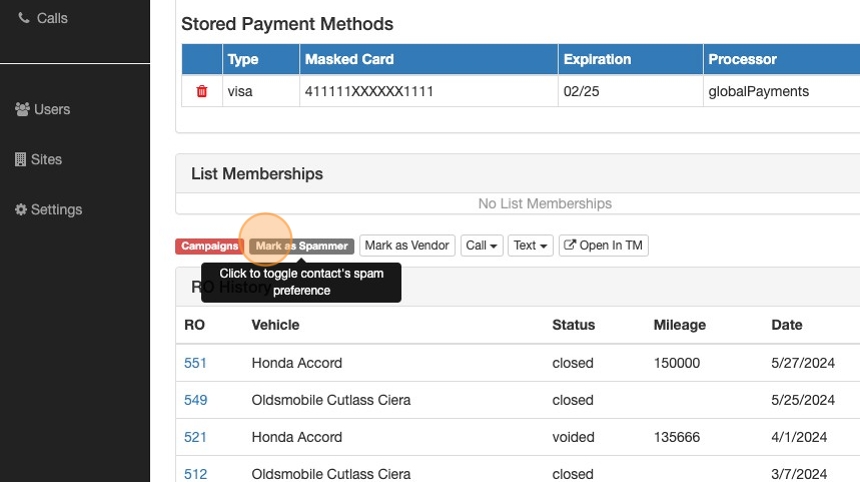

That's it! All future calls and sms messages from that number will be dropped. You will still see them in the call log with a blocked indicator.
The block can be removed at any time by clicking the spammer button in the profile
Related Articles
OktoRocket Dashboard
OktoRocket Dashboard – Step-by-Step User Guide The OktoRocket dashboard is the central hub for managing customer interactions. It is accessible to all users, but advisor-level users have it set as their primary interface upon login. 1. Accessing the ...How to block time slots from the online scheduler
This guide provides a straightforward method for effectively managing your online schedule by blocking specific time slots. It offers step-by-step instructions that simplify the process, ensuring that you can easily prevent bookings during designated ...Adding SMS Options to Call Routing
DC supports text message responses in call routing menus. To enable this feature you will need to edit the call route and add an option to Send SMS. Below is an example of a simple closed menu setup that will allow a customer to leave a voicemail, or ...Checking if Text Messages are Being Marked Spam
Sometimes text messages get flagged as spam and moved to a separate folder. Here’s how you can check whether this is happening on Android and iPhone devices. ✅ For Android Users ⚠️ Note: Steps may vary slightly depending on your phone model and ...Checking if Text Messages are Being Marked Spam
Sometimes text messages get flagged as spam and moved to a separate folder. Here’s how you can check if this is happening. ✅ For Android Users ⚠️ Note: Steps may vary slightly depending on your phone model and messaging app (Google Messages, Samsung ...