How to configure label printers
OktoRocket can print key tag and oil tags to Zebra printers using the Zebra Browser Print application.
We recommend the Zebra ZD421 (current model) GK420D (legacy model). We always recommend connecting these printers to your network vs using USB.
 Before attempting to print labels from OktoRocket, make sure Zebra Browser Print is installed and it can detect your printer. If it cannot detect your printer, please work with your local IT resource before attempting to continue with the OktoRocket integration.
Before attempting to print labels from OktoRocket, make sure Zebra Browser Print is installed and it can detect your printer. If it cannot detect your printer, please work with your local IT resource before attempting to continue with the OktoRocket integration.

1. Navigate to the sites page
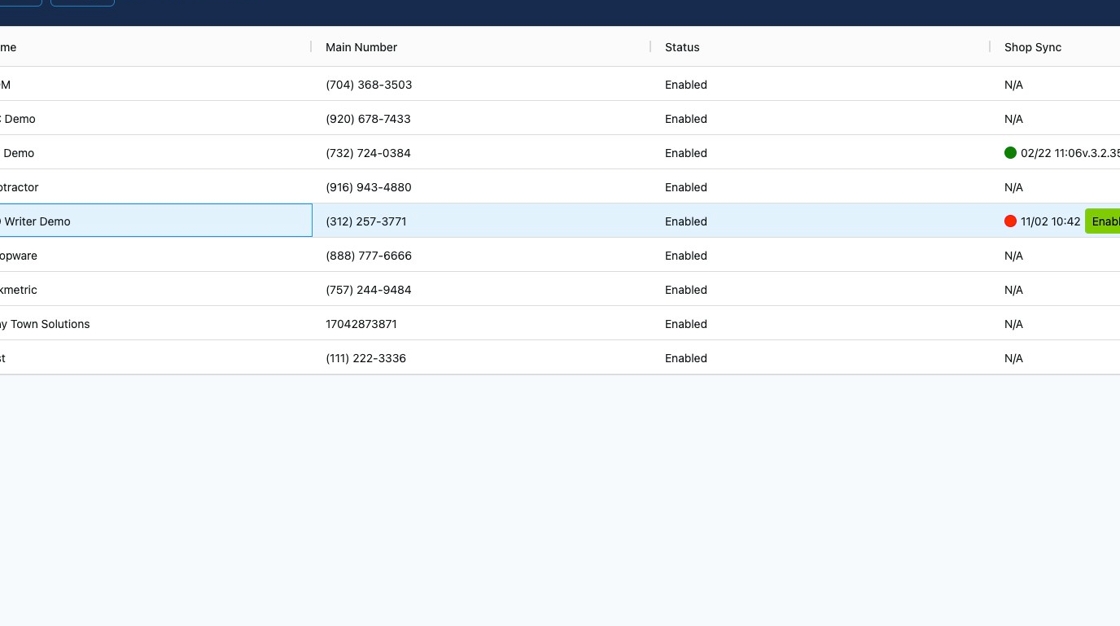
2. Click "RO Settings"
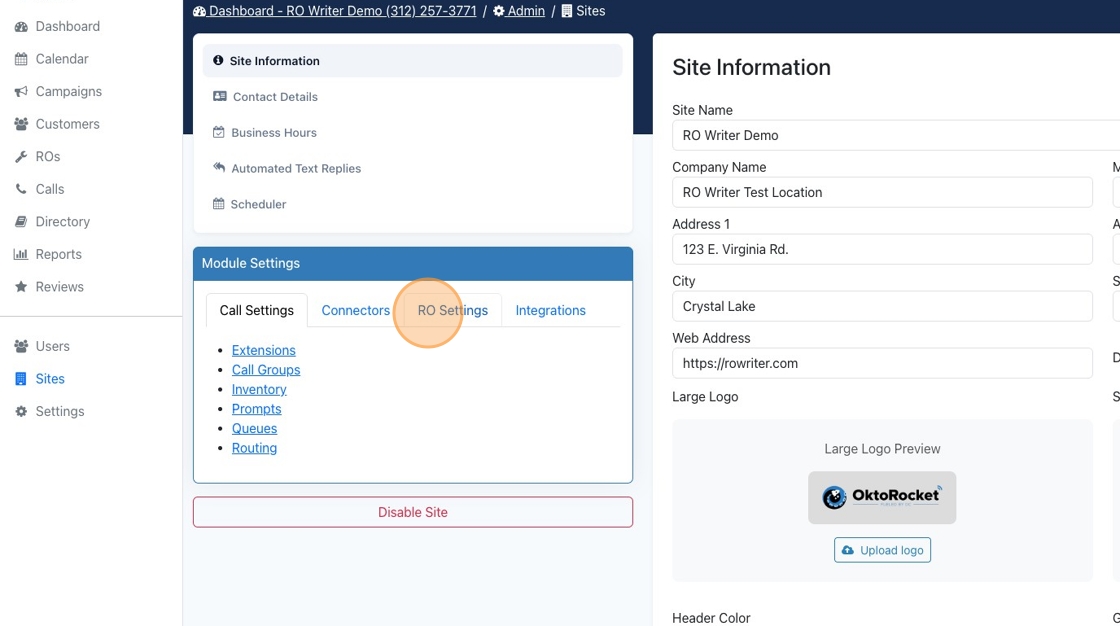
3. Click "Printer Management"
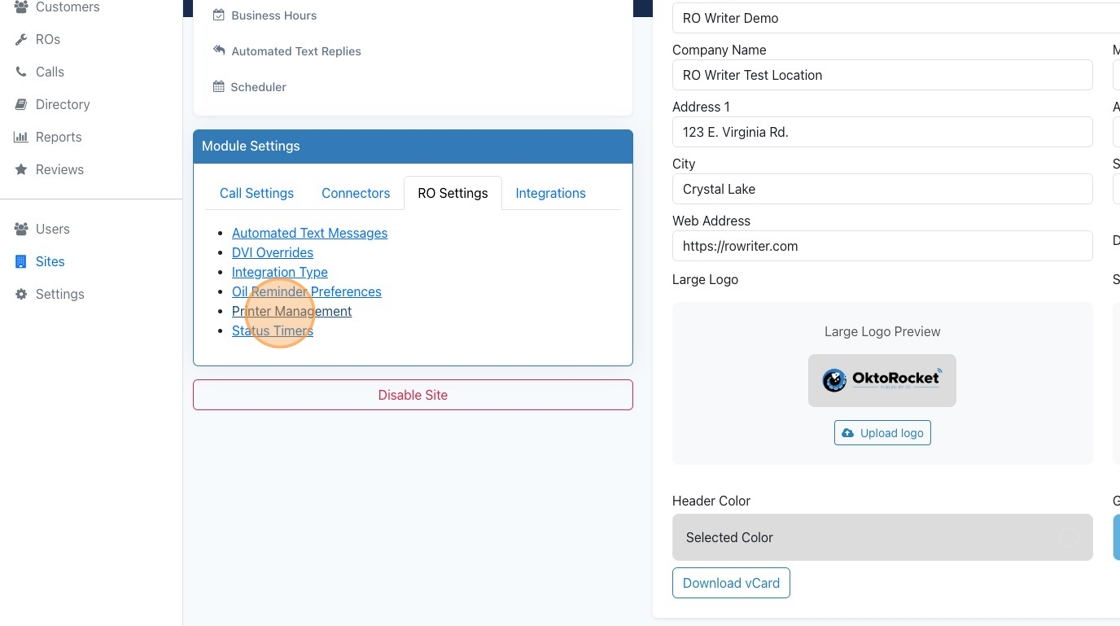
4. First, you'll want to select your printer type. Zebra is the most current. We do support some of the older Dymos.
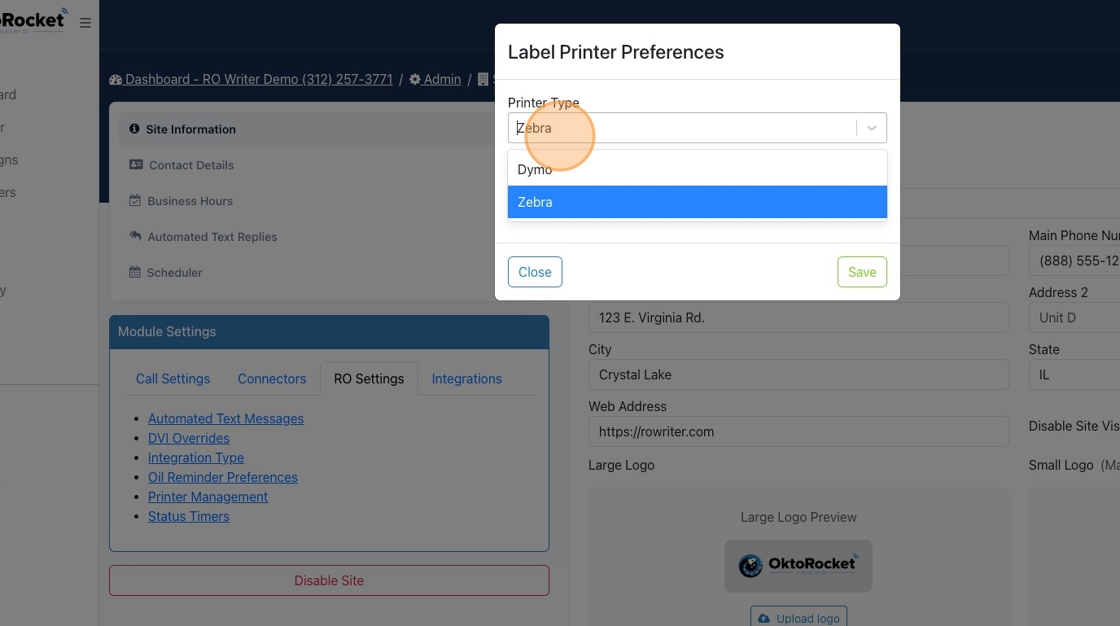
5. First, we'll do key tag. If you want your logo printed on the key tag, you'll want to toggle that on as well.
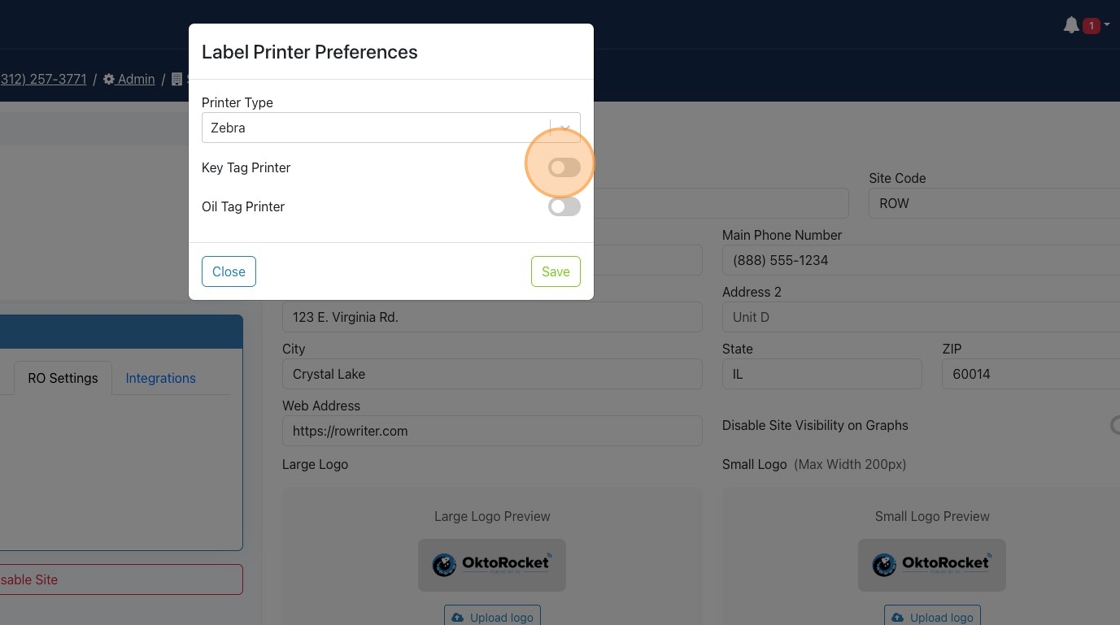
6. And then, you'll want to select the key tag logo. The size is very important. If it's not these dimensions, it will be rejected.
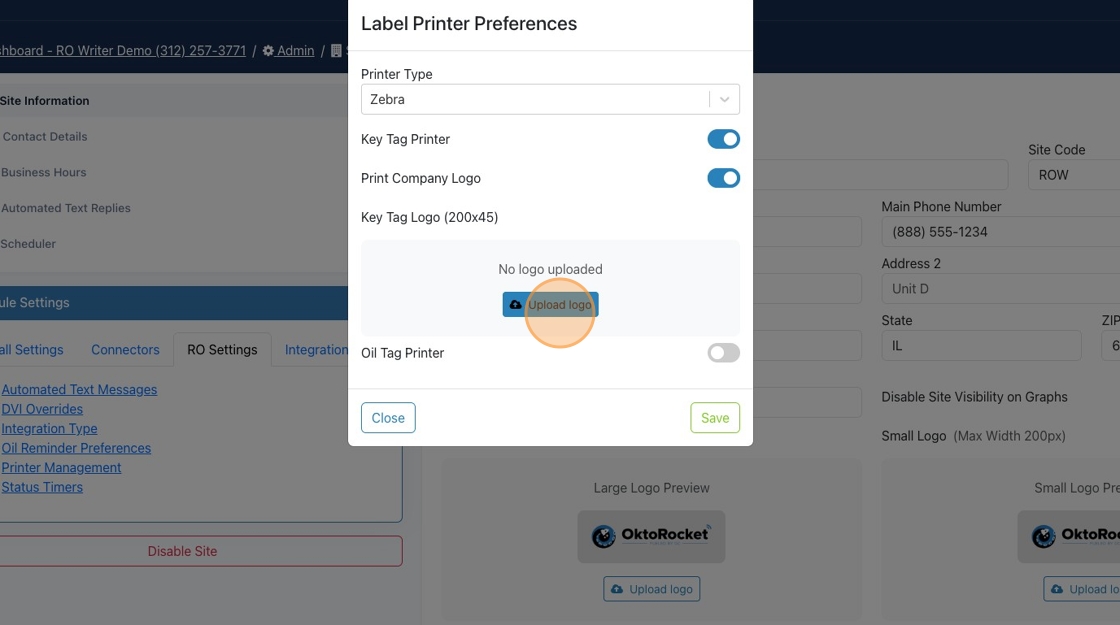
7. Then, we'll do the same for the Oil Tags
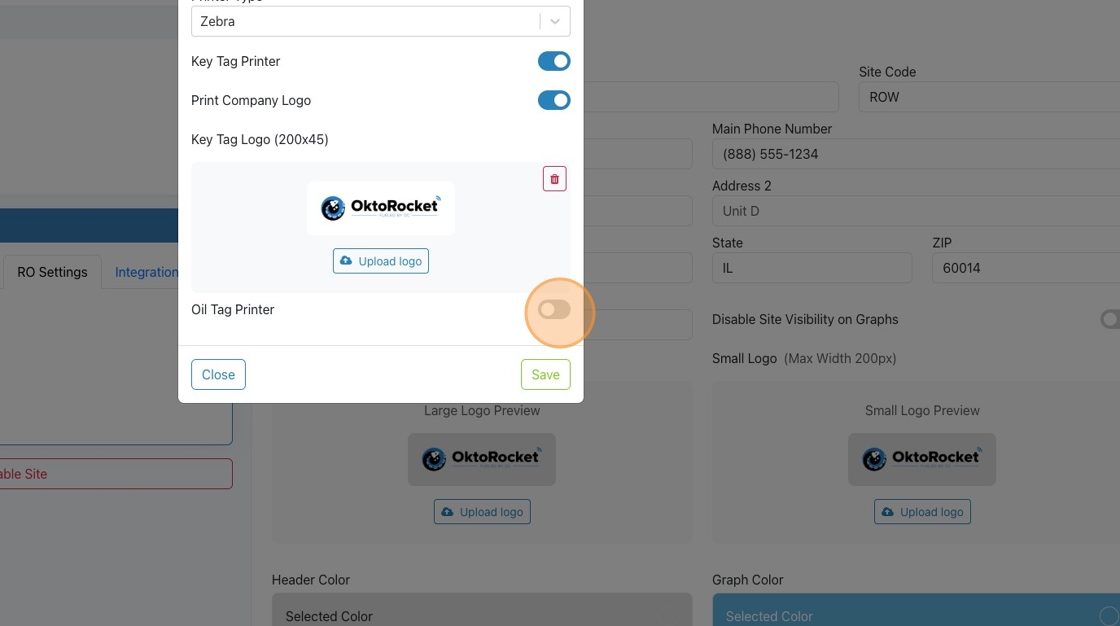
8. Because these are different logos from the main business logo, you do have the ability to add a QR code or anything like that that you want to these oil change stickers as well.
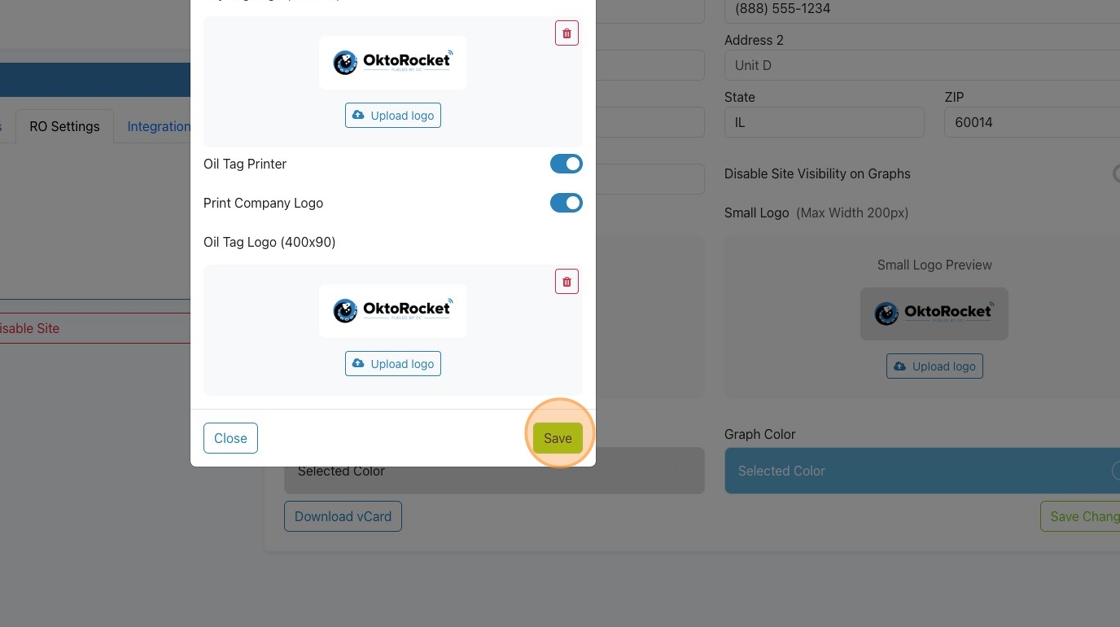
9. Once that has been done, you'll want to refresh your browser session so that those new settings are picked up. And then, if you go to RO's, you'll now have a print option. If we go to the key tag or oil tag,
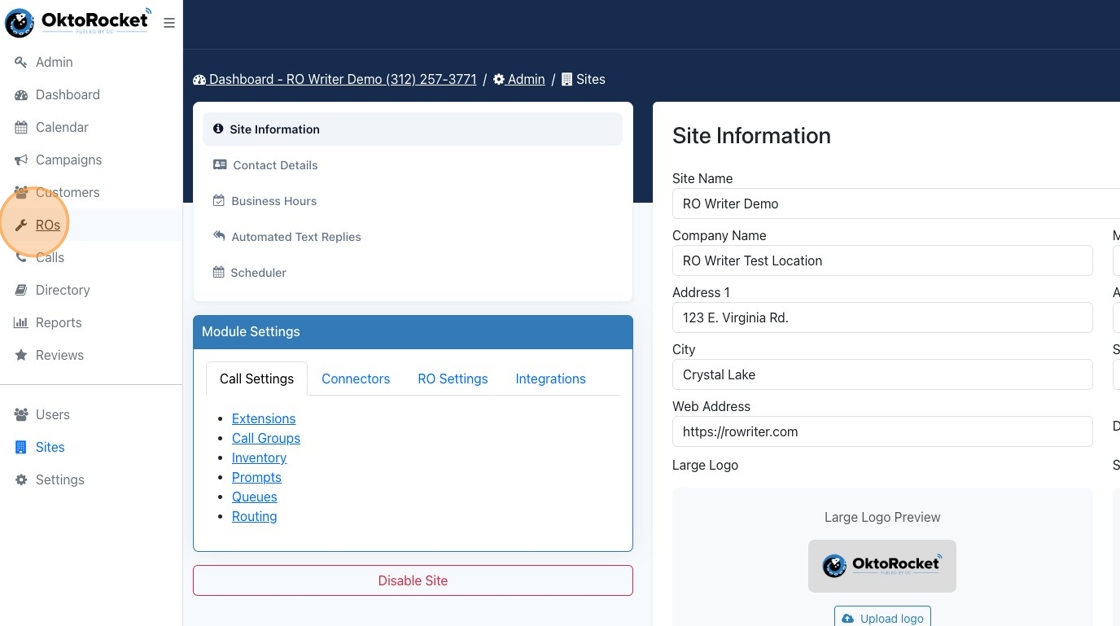
10. Click "Print"
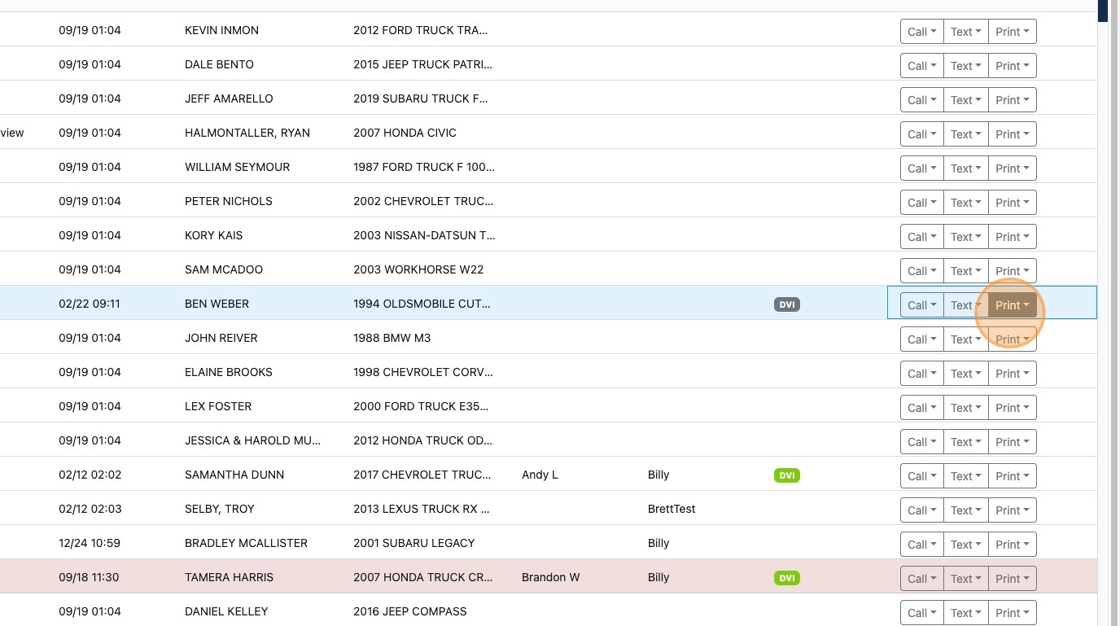
11. Click "Oil Tag"
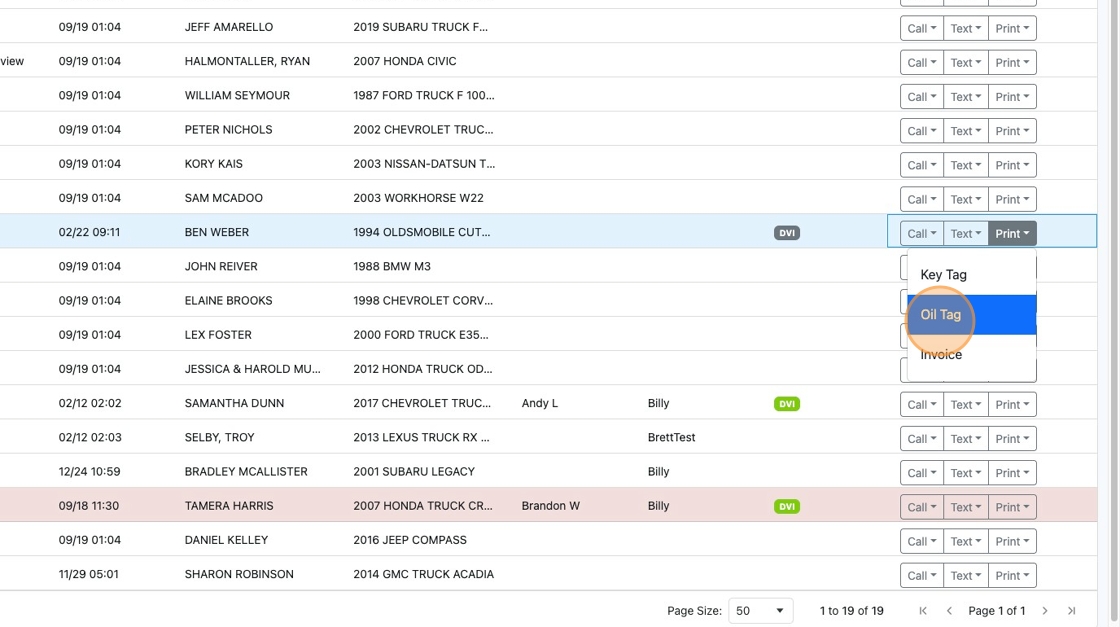
12. it will first search for your available printers. You can select the printer you want to print to and then go ahead and hit print. There are some prerequisites for having Browser Print installed. I'll link to another video on how to get that set up.
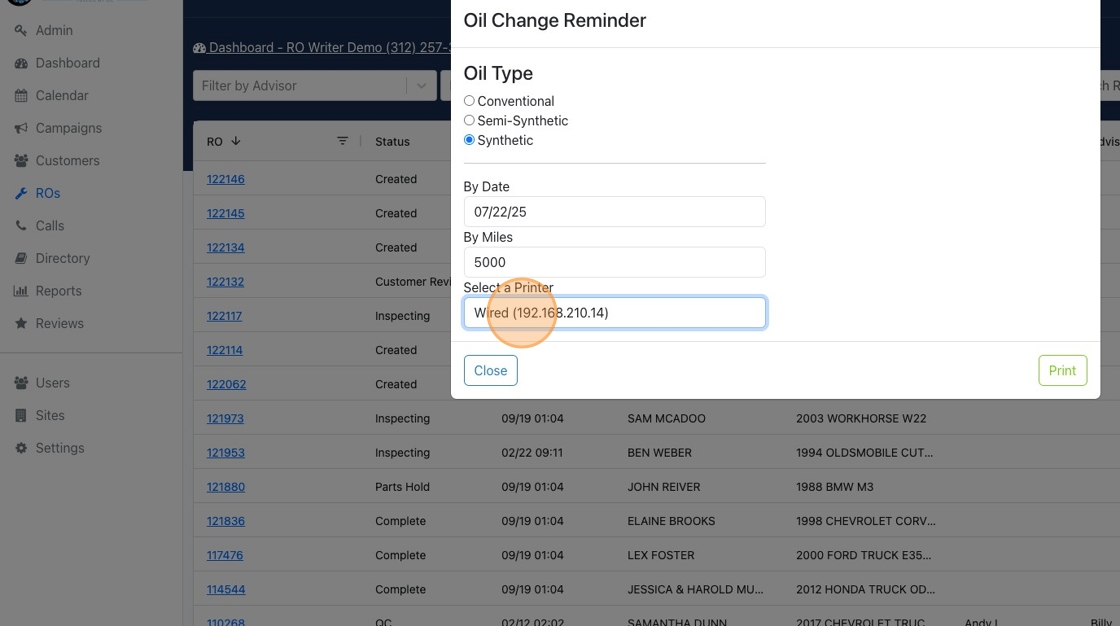
Related Articles
Tekmetric Status Mapping
The following table outlines how the Status is mapped between DC and Tekmetric. Custom Labels can be used to change this mapping. DC Tekmetric Created Status: Estimate Label: Not Started Checked In Status: Work-In-Progress Label: Work Not Started ...Paging/Multicast Algo & Yealink
This guide outlines the configuration steps for setting up Algo Paging devices and multicast functionality with Yealink phones in an enterprise environment. Section 1: Add Algo Devices to the OktoRocket (CE) Portal Step 1: Navigate to Sites Select ...How To Configure Tekmetric Link Sharing Text Messages
These messages are configured per site. So you will need to navigate to the site settings page for your specific site, under the Sites tab on the left. 1. In the Module Settings box, select RO Settings, then Automated Text Messages. 2. The Canned ...OktoRocket Release Notes
OktoRocket Release Notes - February 5, 2025 Enhancements Enhanced the Scheduler with newly-required privacy policy & opt-out controls. Improved the DVI Media Manager operation with clarified button text and a "Retry" option when a connection ...Adding SMS Options to Call Routing
DC supports text message responses in call routing menus. To enable this feature you will need to edit the call route and add an option to Send SMS. Below is an example of a simple closed menu setup that will allow a customer to leave a voicemail, or ...