How to Restart OktoRocket Integration Service
Restart OktoRocket Integration Service
How to restart the service that sync's your SMS data with OktoRocket.
On the computer hosting OktoRocket (usually your Host/Server), click the Start button

Type in services
An app should show up called Services
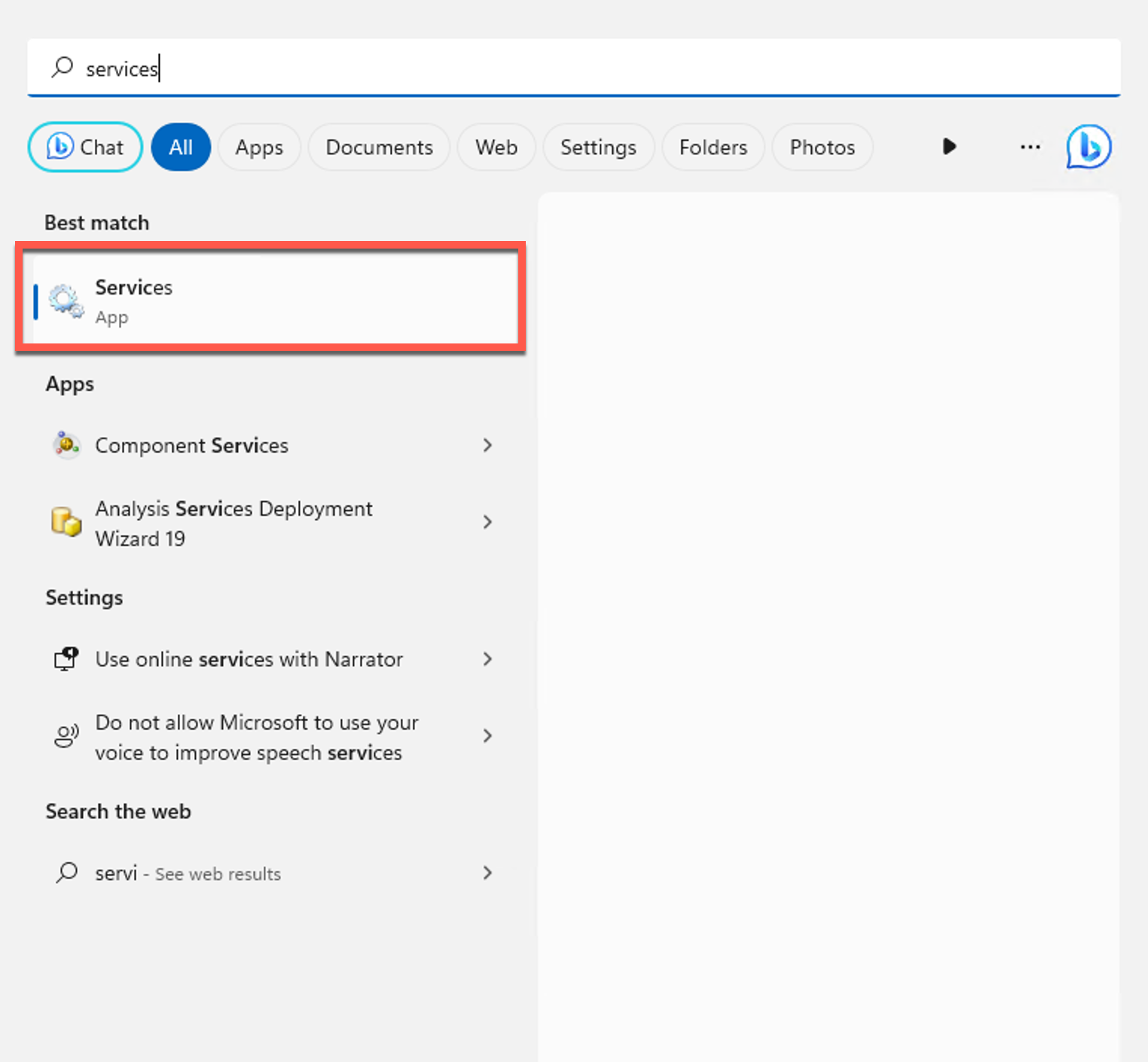
Click the Services app
You should now see a list of services in a window. Scroll to ShopRocket > Right Click > Click Restart
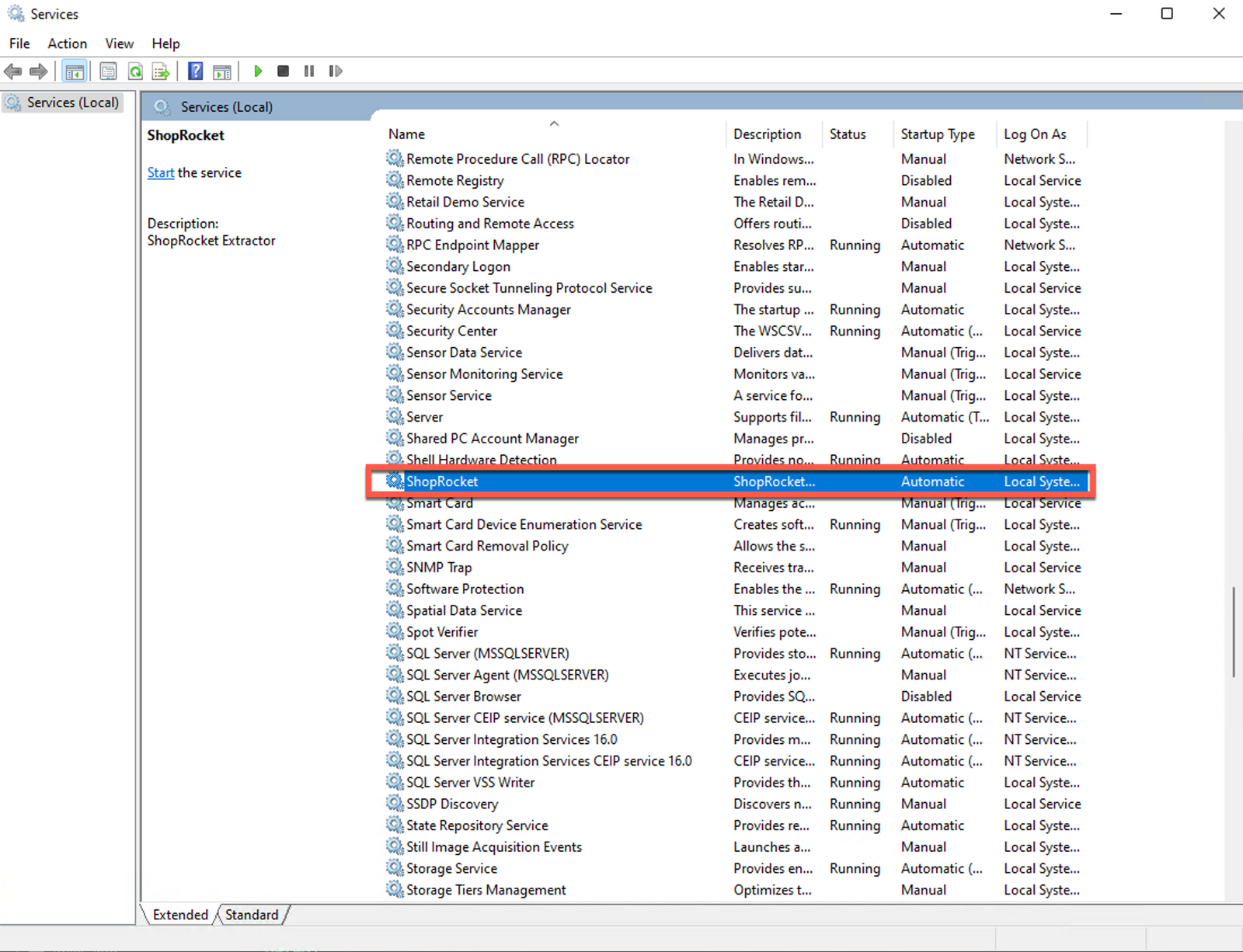
In about 3-5 minutes, the system should collect again.
How to restart the service that sync's your SMS data with OktoRocket.
On the computer hosting OktoRocket (usually your Host/Server), click the Start button

Type in services
An app should show up called Services
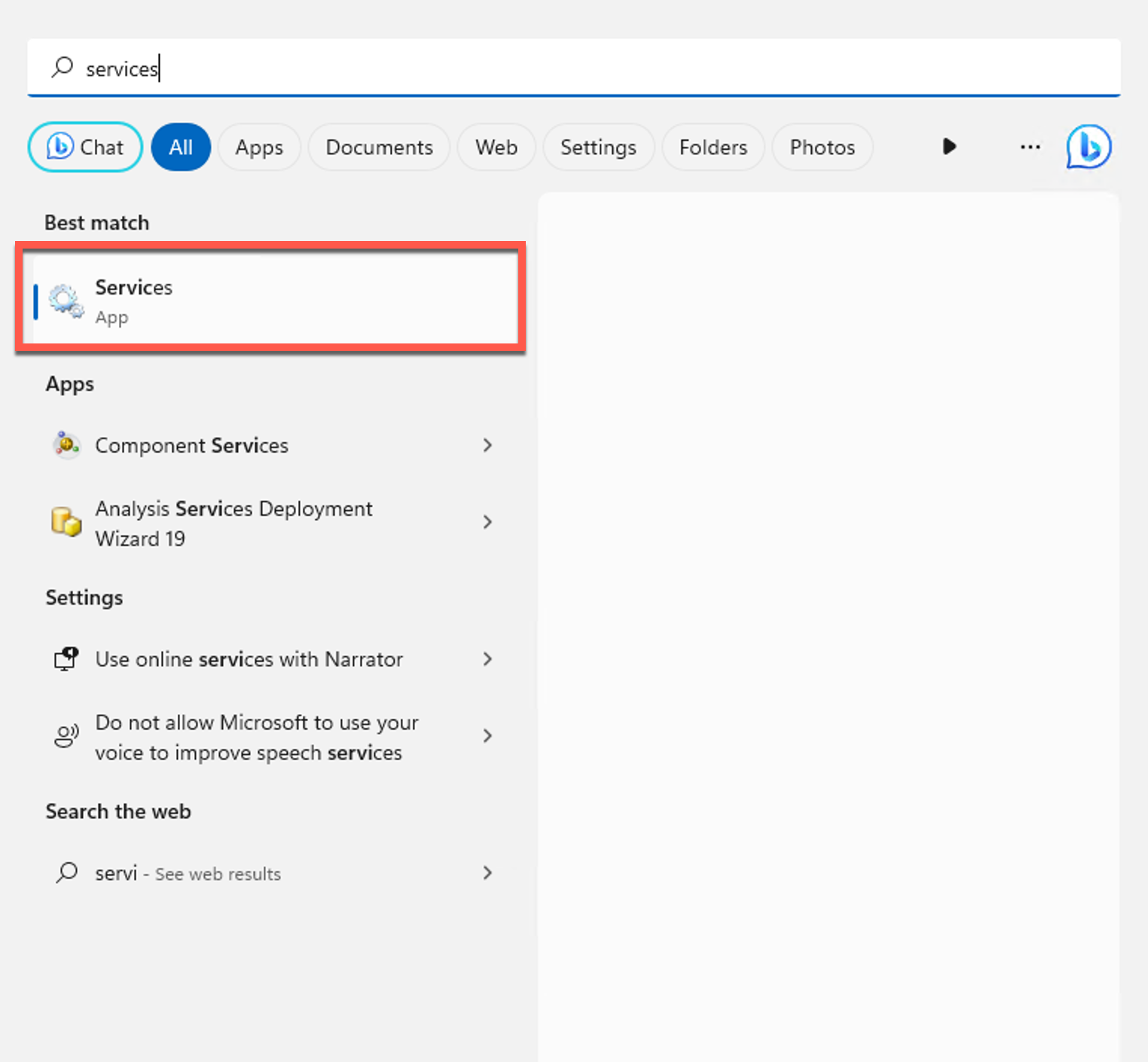
Click the Services app
You should now see a list of services in a window. Scroll to ShopRocket > Right Click > Click Restart
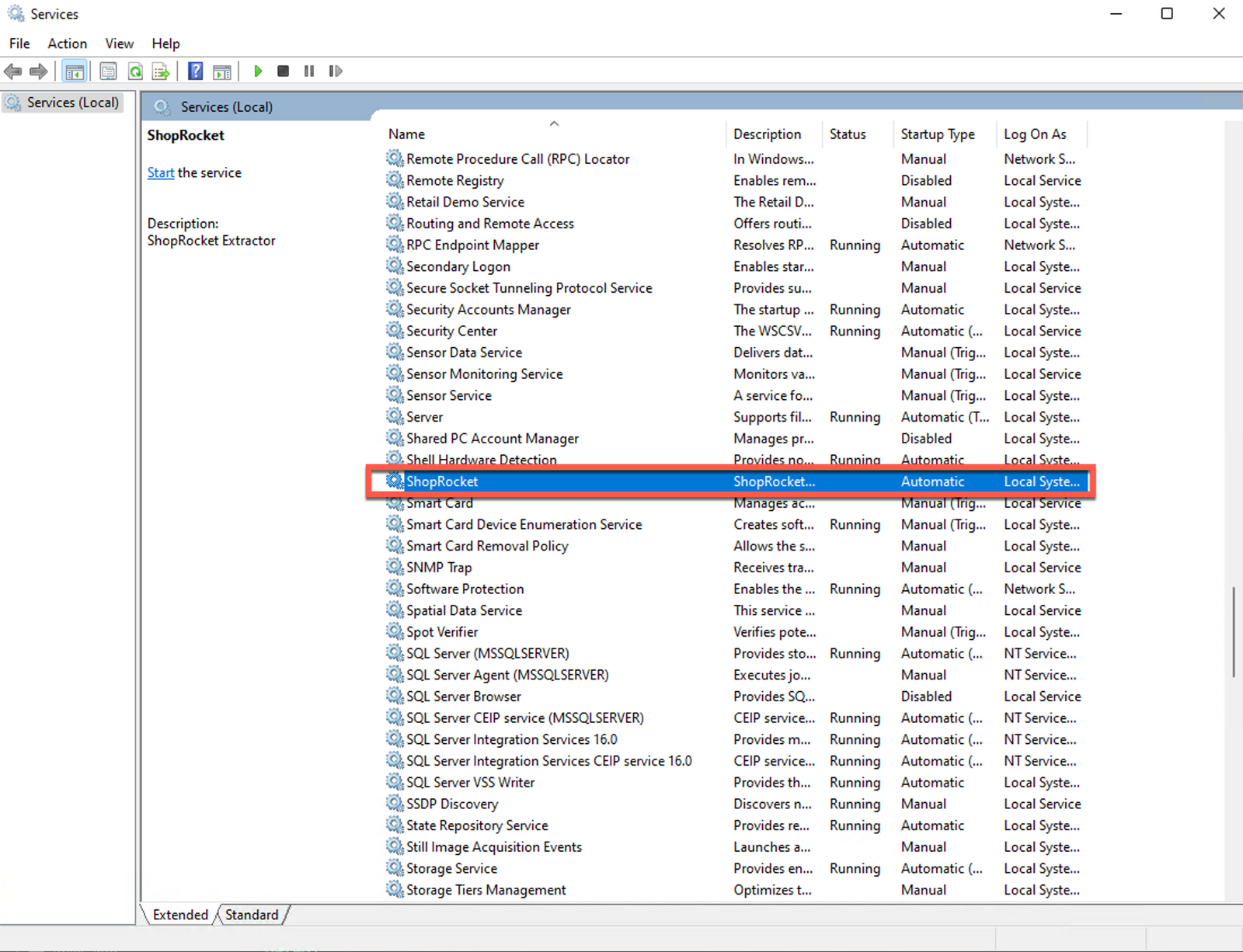
In about 3-5 minutes, the system should collect again.
Related Articles
TekMetric Integration
TekMetric Integration For Tekmetric integration, you need to provide the Shop ID for your Shop and enable the OktoRocket integration in TekMetric This is how you get the Shop ID for your TekMetric shop. Go to Shop Settings in TekMetric - Your shop ID ...How to Set OktoRocket Integration in Shop-Ware
To enable integration for OktoRocket in Shop-Ware, go to Account Settings in Shop-Ware and then click the API Connections tab. From there, check the checkbox that's labeled OktoRocket.Protractor Integration
While inside the Protractor Software, click "Setup" at the top In the quick links bar on the left, find and select "Integrated Services" At the top, Click "Add" A window will appear. The values OktoRocket needs are Connection ID, API Key and ...How to set Individual Goals for Service Advisors and Techs In OktoRocket
How is CallRail calculated in OktoRocket?
OktoRocket calculates conversion by using unique customers and CallRail call accounts. Total Conversion is determined by dividing all unique customers by the total number of calls. New Conversion Ratio is calculated by dividing new customers by new ...