How to send a fax using OktoRocket
This guide provides a straightforward method for sending faxes using OktoRocket, making it accessible for users who may be unfamiliar with the process. By following these simple steps, anyone can efficiently send documents without the need for traditional fax machines.

Before going through this guide. Validate that a phone number has been enabled for faxing in your OktoRocket site. You can do this by going to Sites -> Edit a Site -> Contact Details. A fax number should have a fax machine icon next to it.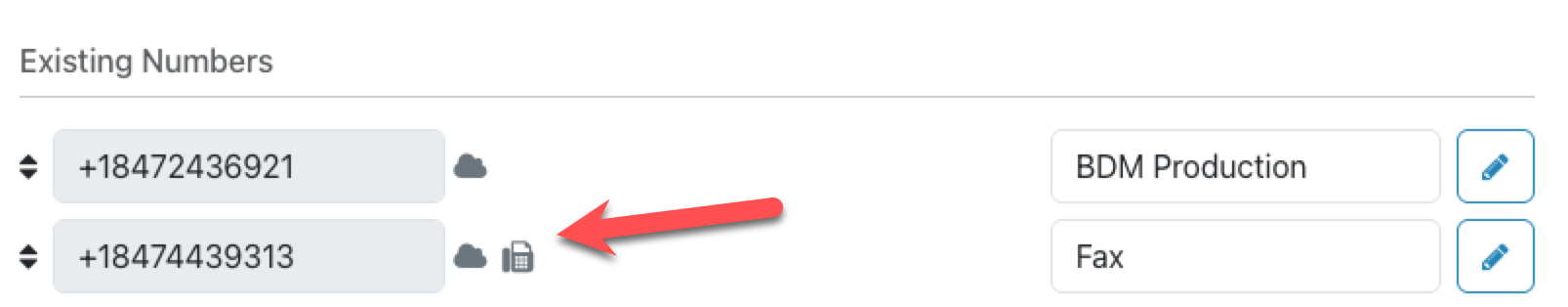
1. Navigate to the OktoRocket dashboard. Click the dropdown next to New
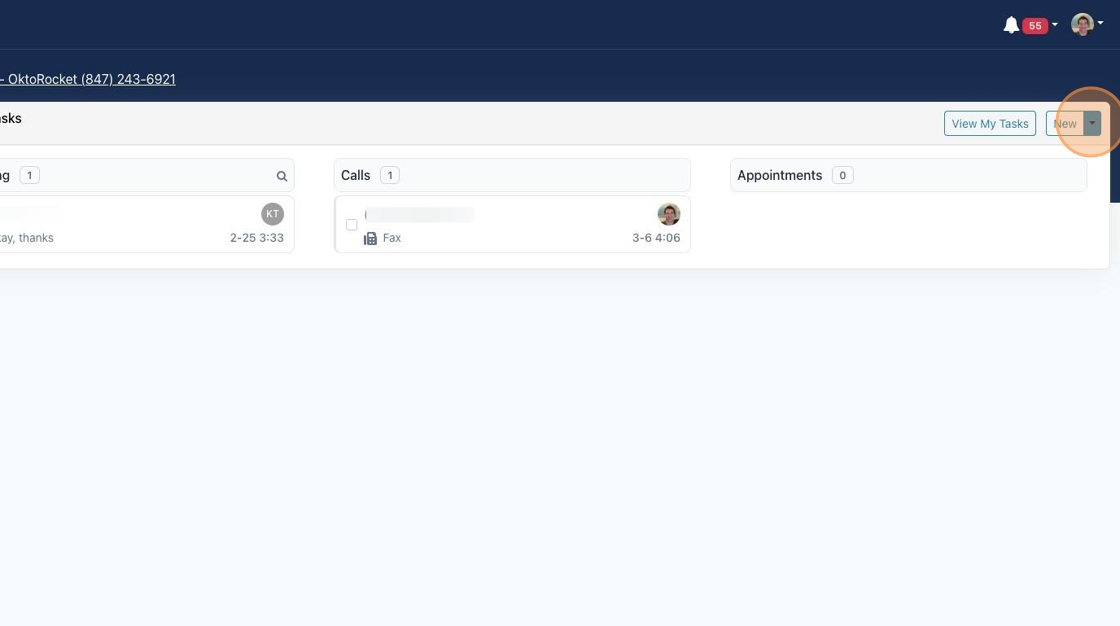
2. Click "Fax"
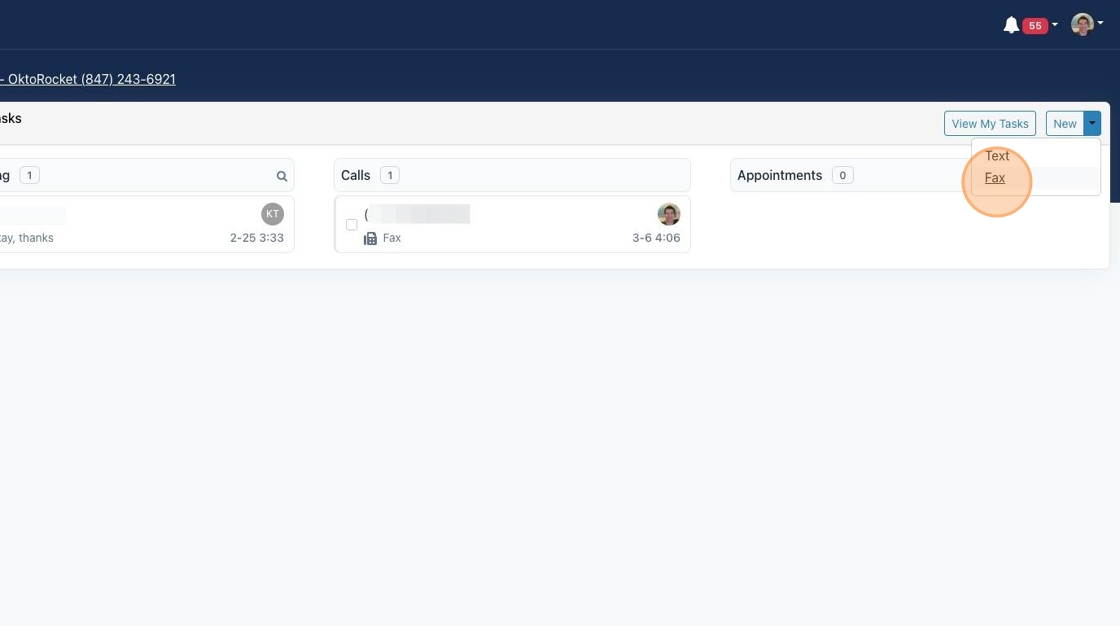
3. Enter the number you wish to send a fax to.
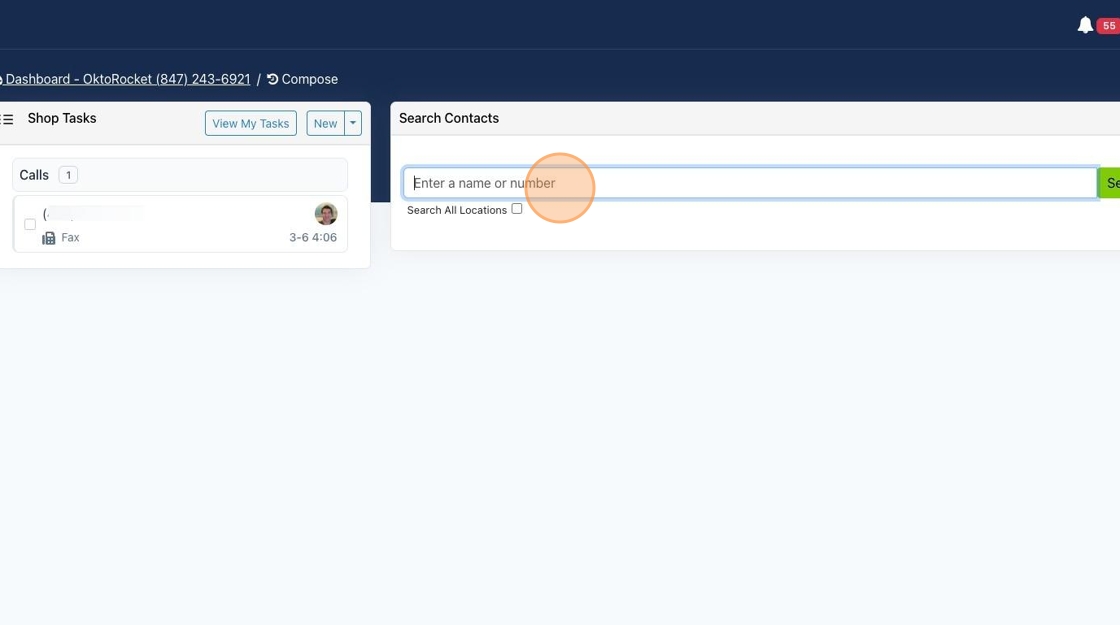
4. Type a phone number to fax and Click "Search"
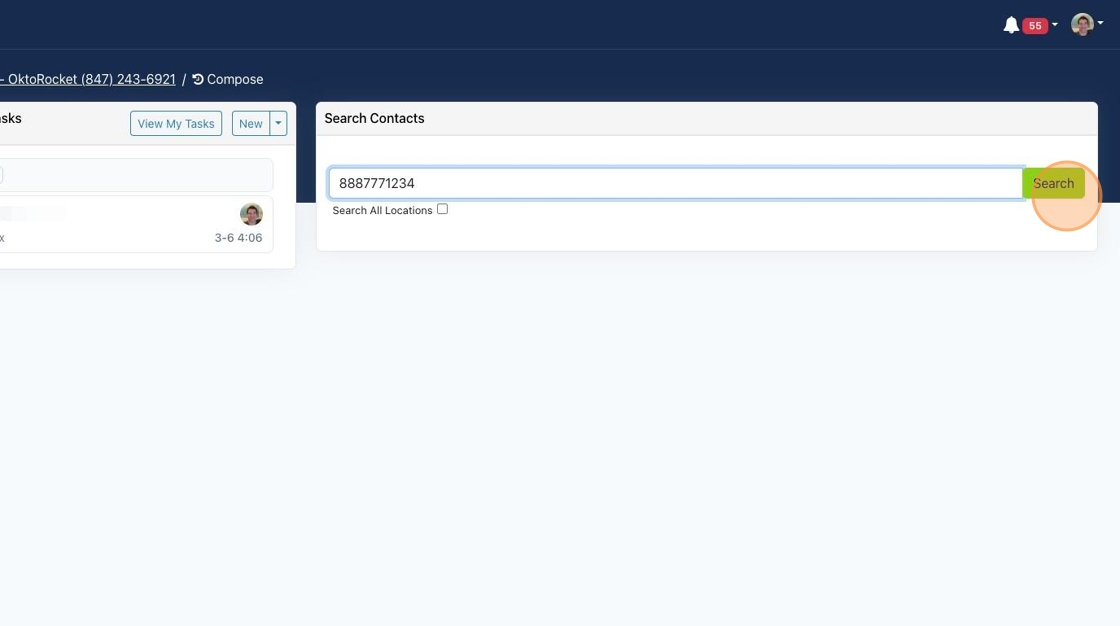
5. Select from an existing contact or create a new one.
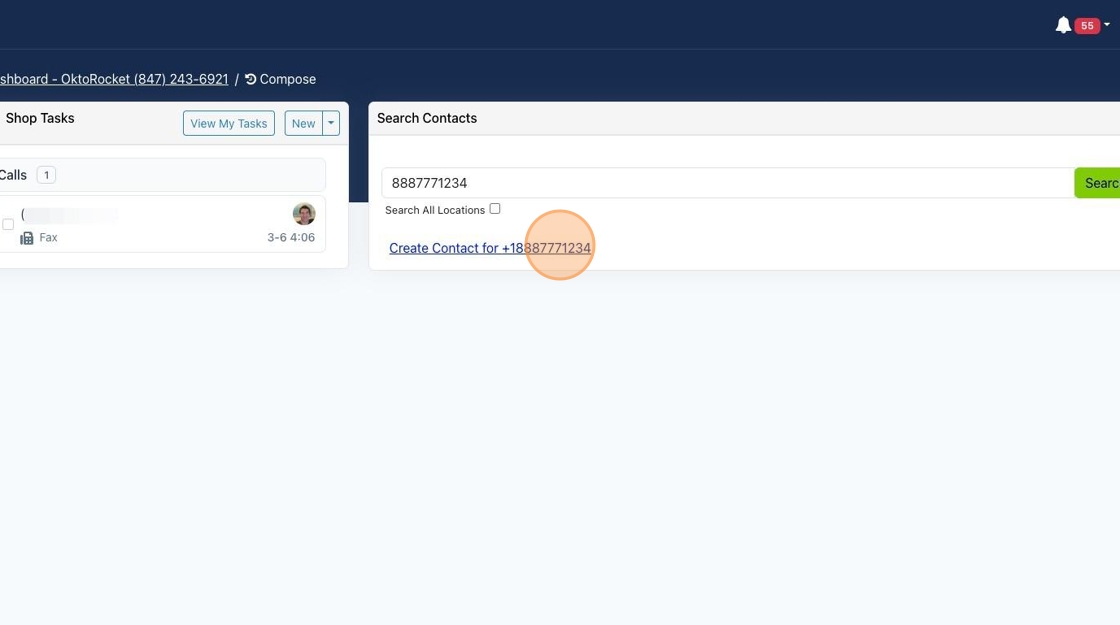
6. Select the newly created Fax Task
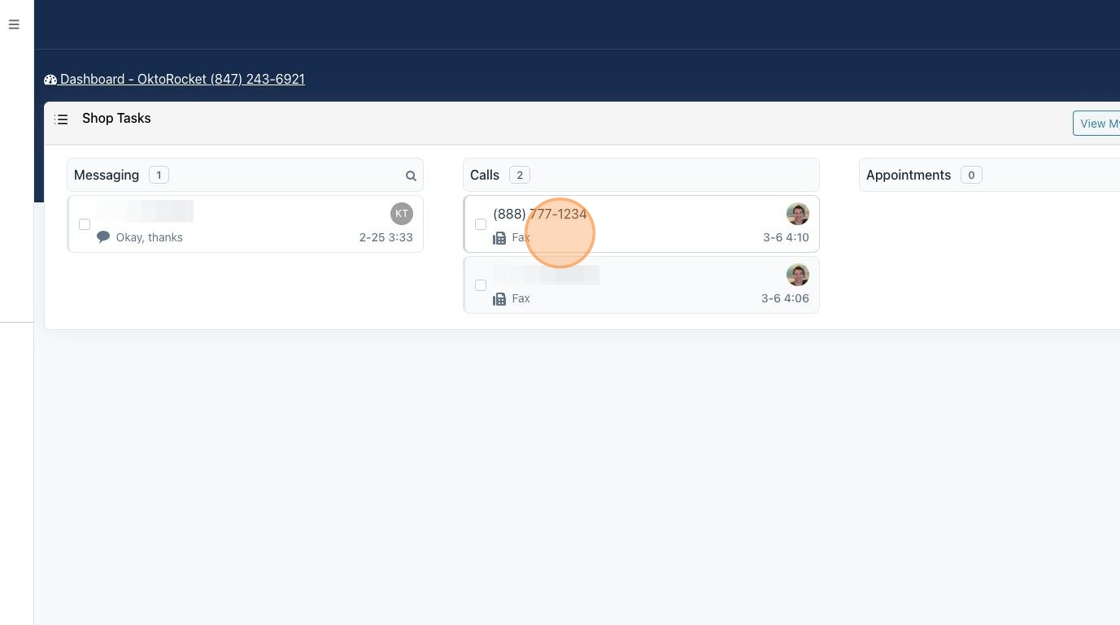
7. Click "Choose Files"
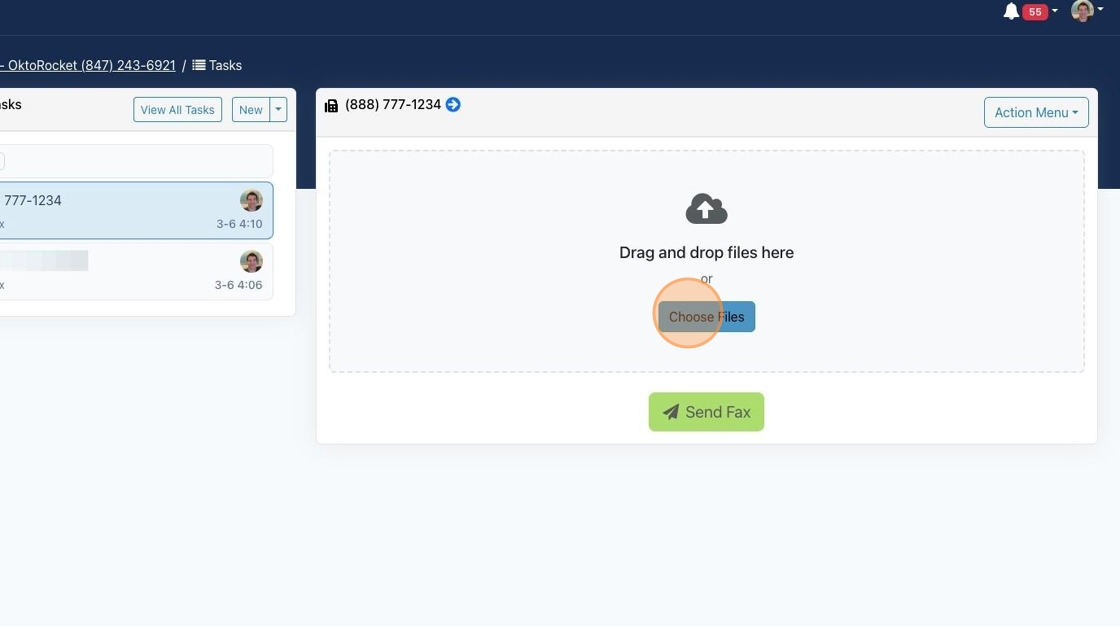
8. Once you have selected a file to fax. Click Send Fax
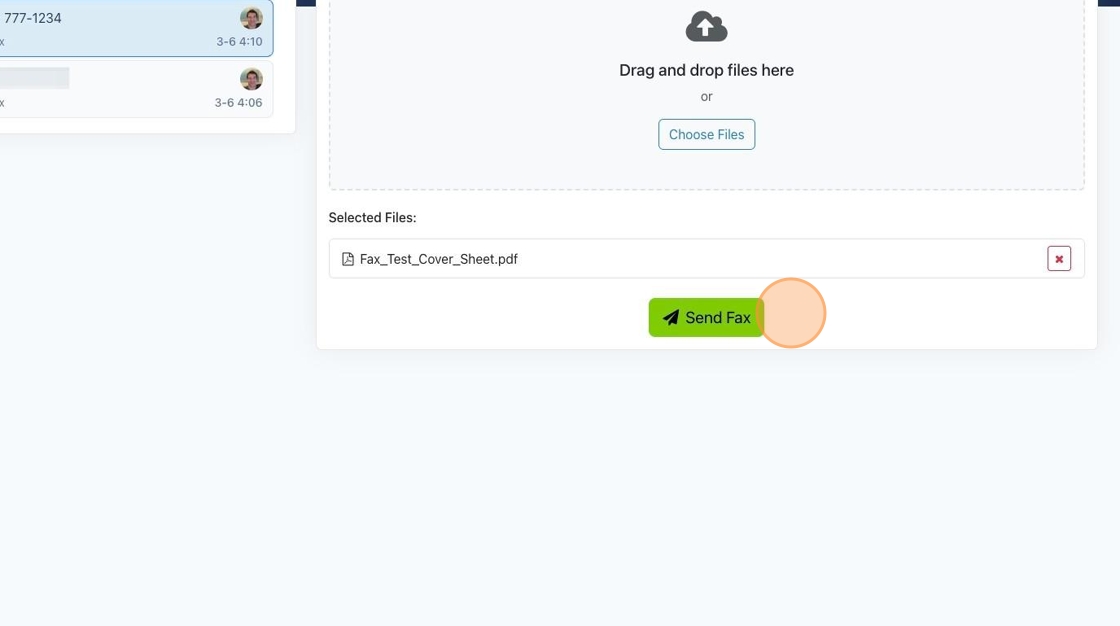

Your fax task will display Sent at first. Once the fax is received by the remote party, the task will update to include the details of the successful fax.
Related Articles
OktoRocket Dashboard
OktoRocket Dashboard – Step-by-Step User Guide The OktoRocket dashboard is the central hub for managing customer interactions. It is accessible to all users, but advisor-level users have it set as their primary interface upon login. 1. Accessing the ...📇 Using vCards in Canned Messages
Overview vCards (Virtual Contact Files) are a powerful tool for sharing complete business contact information with your clients. OktoRocket supports embedding vCards into canned messages, making it easier than ever to send a digital business card ...OktoRocket Release Notes
OktoRocket Release Notes - December 18, 2025 Enhancements Improved handling of unwanted Campaigns by changing "Delete" to "Hide" so that the state of the Campaign is retained for troubleshooting purposes. This is one step towards introducing version ...How to Connect Shopmonkey Webhooks to OktoRocket
This guide shows you how to send real-time events from Shopmonkey to OktoRocket using a webhook URL. After setup, Shopmonkey will notify OktoRocket whenever key records are created or updated (orders, payments, customers, vehicles, appointments, ...How to Create a New User in OktoRocket
How to Create a New User in OktoRocket This step-by-step guide is intended for site managers and administrators who are responsible for onboarding new users in OktoRocket. The instructions below cover everything from accessing the Users tab to ...