DC Relay - Chrome Extension
DC Relay provides the ability to click to SMS and Call directly from Tekmetric. The latest version can be downloaded from the Chrome Web Store.
Once installed go to the Options page for the Chrome extension:
Complete the options form:
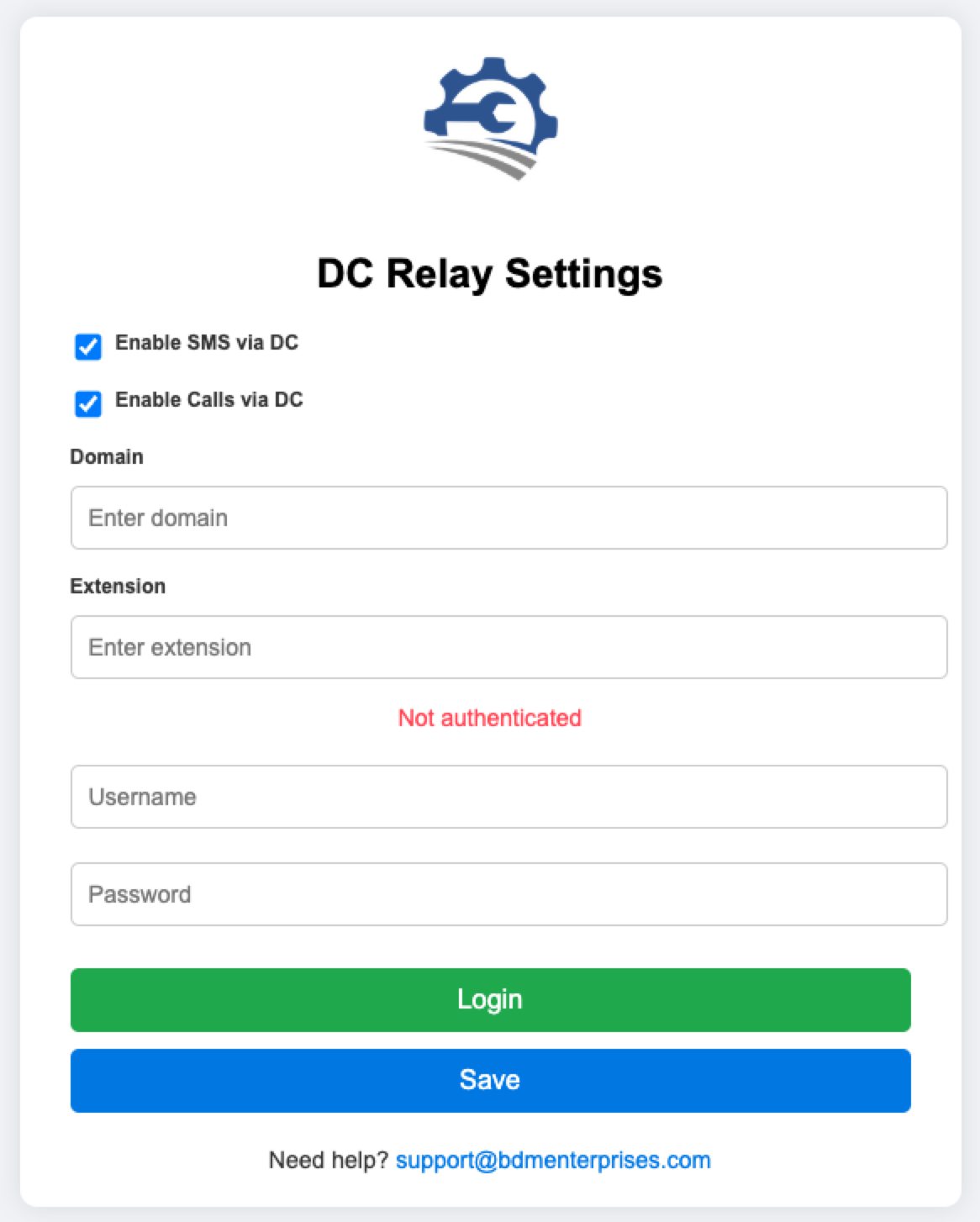
For the domain enter the first portion of the web address you use to access DC. For example: https://acmemotors.digitalconcierge.io the domain would be acmemotors
Domain: Your DC doma
username/password: Your DC credentials
Extension: This is the extension to make calls from.
Related Articles
DC Relay - Chrome Permissions
On managed Chrome profiles, Google may restrict which websites browser extensions are allowed to interact with by default. DC Relay requires access to specific domains in order to function. If these domains are not explicitly allowed by policy, the ...DC Connect+
DC Connect+ is a mobile app enabling access to calls, text, voicemail and notifications while on the go. This guide highlights the login process and the various features of the app. Your shop must be on our latest voice infrastructure to use the ...DC Connect: Quick Dials, Parks & Transfers
This guide shows you how to create Quick Dials in DC Connect+ to save time and make calling easier on the go. It covers how to set up quick dials, park calls, and transfer them. Follow these steps to make your phone tasks faster and more efficient. ...DC Relay 3.0!
<br>DC Connect: Background App Refresh
? Why Background App Refresh Matters for DC Connect To ensure you never miss a call and your device stays reliably connected to the DC Connect system, Background App Refresh must be enabled. When this feature is disabled, the DC Connect app can't ...